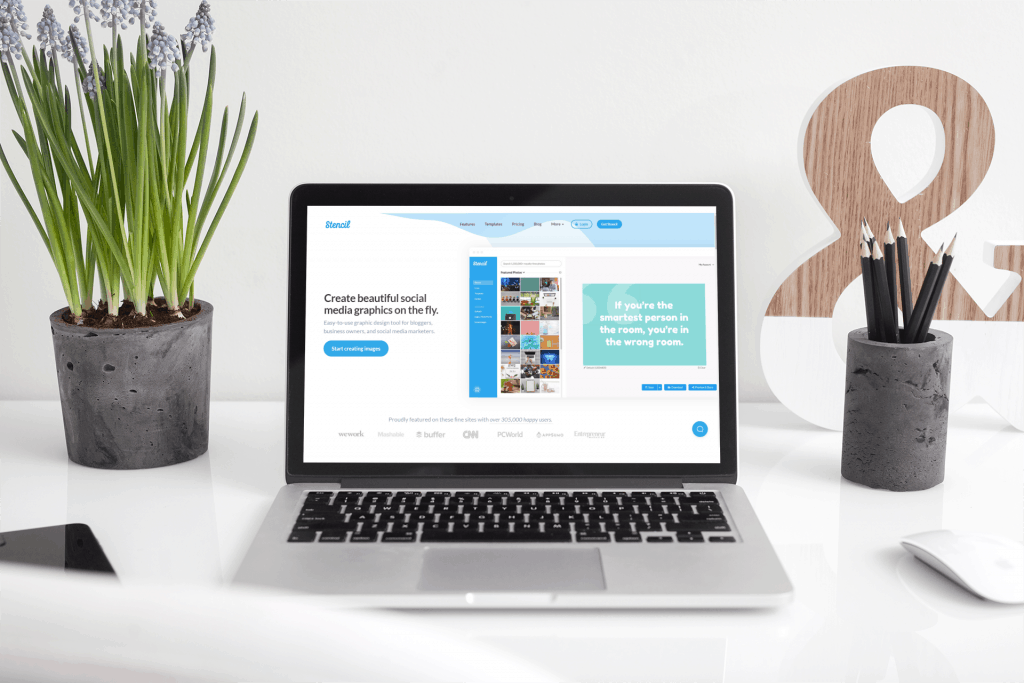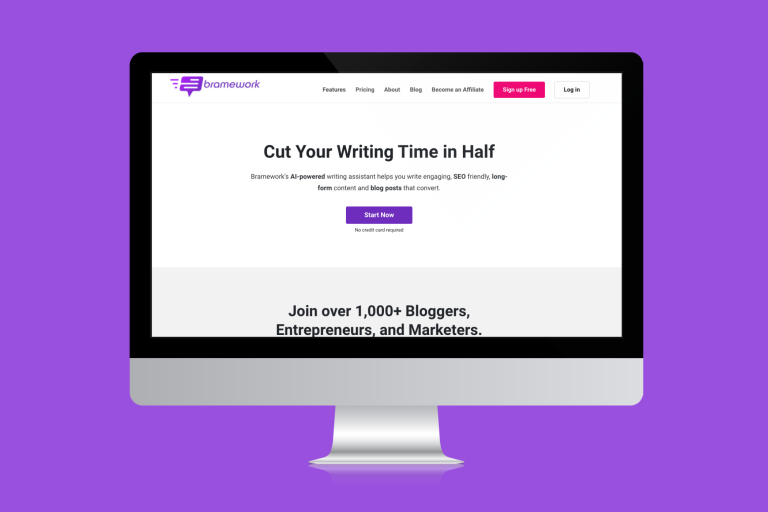Get Stencil to create beautiful Social Media content in seconds!
[Stencil Appsumo Review]
Stencil is a graphic design tool created for people of all skills levels to create stunning designs quickly and easily. One of the most notable features Stencil affords designers is the ability to design from within an internet browser extension (Chrome, Firefox or Safari) and even the ability to design via a WordPress plug-in. This truly blew my mind while I was demoing this tool for the aiPROFITz YouTube channel!
Designers can create their designs using only the most common design elements, and have 1200+ templates, more than five million stock photos and more than 1.2 million+ icons. I know the top question is going to be about how Stencil compares to Canva, so lets get that out of the way in the introduction…
Comparing stencil to Canva would be tempting, but I find the stencil workflow via the chrome extension to be amazing and I think it speaks to a different “intent” than Canva. More on this later, but essentially Stencil is dedicated to helping you create easy and amazing social graphics on the fly, whereas Canva is a more full-fledged design studio that has grown to include animations and even video support.
Canva is most likely a better funded tool (bigger budget) with a much larger user base. That comes at a cost to you, the end user. Stencil, however, can be had as a LTD from the Appsumo store for just $49. This is a REALLY good value and even if it may not be an apples tp apples comparison, Canva costs $120 per year on the annual plan… I find Canva to be worth that price but it isn’t something I’m excited to pay for each year… Stencil on the other hand is $49 that I did not mind whipping the card out and purchasing! One-time payments and Lifetime deals will always make me smile 🙂
Create beautiful designs for social networks with Stencil
Stensil allows you to create professional and beautiful designs for Twitter, Facebook, Instagram, LinkedIn, Reddit and Blogs. Why use a website template when you can create beautiful designs with stencil? No design skills required, just choose from one of our ready-to-use templates or build your own. Then choose the social networks you want to present to, and we’ll create the design for you.

Design in seconds for social media with the Stencil Extension
Create sleek images for social media posts, ads, blog posts, and more, plus organize your designs with custom collections all from within a Chrome, Firefox or Safari browser extension. Design as you go and never miss out on an idea or a social media post again.
Start designing & publishing in minutes with Stencil
With stencil’s huge library of stunning stock photos, templates, icons and graphics, you can wow your social networks with beautiful and professional designs created almost instantaneously. Store many different logos as watermarks to help you quickly adjust designs between brands, and use their folders and collections to keep your designs organized. Even better, save your designs as templates to refer back to in the future. I would love to see an ability to share your templates like Canva does but I did not see that as an option currently available.

Leverage on-topic quotes for better social media engagement
People love quotes. Quote pages on Instagram often have millions of followers and quote posts always perform well on local business accounts. I know this because I have used quotes as a part of my social media strategy and seen the engagement figures firsthand.
Stencil has 100,000+ quotes available instantly to add to your designs and elevate your social media content. Search by the individual who said the quote or by topic to create on-topic quotes that drive better social media engagement.
Canva Pro vs Stencil - Do I Need Both?
Currently, I have both. I find Canva almost impossible to replace. It is a part of my daily workflow and I am so comfortable working within the tool, that I couldn’t imagine leaving it. I removed backgrounds, resize graphics, use their icons + stock photos for YT Thumbnails and even use it to share templates to local business clients for posts that they can then re-create. Canva has that monitization element to it (sharing templates) that makes it very tough to beat. Plus, it is far more mature and has many more tools and features at its desposal. So why buy stencil?
Stencil is an insane value at just $49. The re-sizing feature is better than Canva and that is probably the top thing I use canva for. Stencil also makes creating graphics EASIER and QUICKER, at least in my use case. The quotes bank (100k+ quotes) is a real treat for someone who makes a ton of quotes graphics, and the editor itself is dedicated to simplicity, making it very efficient to design

content. Personally, I find Stencil to be a welcomed competitor to Canva, and if not a full-replacement, at least a very welcomed ally. Stencils browser extensions and WP plug-in make it one of the easiest and best ways to create content on the fly.
If you create a ton of content, and the “extras” make your life easier, then I think it is a no brainer. If you only create a few graphics a month and love canva, then it is a pass. If you don’t use canva that much, then I’d cancel premium and use Stencil exclusively. I think it could be used exclusively and I definitely think it holds some significant value in the increasingly competitive space of cloud-based social media graphics editors.
My Final Rating on Stencil
I bought stencil to design social media quotes in a fast and efficient manner. When I logged in and added the chrome extension, however, my ideas for this tool reached a new level. First, the workflow is amazing. I can be browsing the web and see a quote or an image that I want to re-create for social media. With a couple of quick clicks, the image or text is inside my stencil account and I can add my logos/watermarks and any other easy design elements. The tool itself is easy to use and far from overwhelming. Will this tool have all the bells and whistles of Canva? No, it will not. Will it replace your social media graphics tool? Possibly, depending on how you design. The templates are fine, but the stock images, icons and quotes are where you can expand your creativity. The WP plug-in and browser extensions keep you from jumping back and forth and allow you to save a few minutes each day on jumping in and out of Canva. Personally, I think this will strongly reduce my reliance on Canva. I’m not saying I will be able to cancel Canva Pro fully this June when it renews, but anything is possible… This tool more than impressed and for $49 one-time, I think anyone can easily justify the purchase and return value out of stencil. Hopefully this review has brought you some value and if you have any questions, don’t hesitate to send them via my Warm Welcome bubble on the bottom of the page!